SUBSCRIPTION TERMS
Unless you cancel at least 24 hours before the end of the free trial, you will be automatically charged a price indicated on the payment screen or/and Apple’s payment pop-up screen for a chosen subscription period.
The subscription renews automatically at the end of each period (each week, month, 6 months, year, or otherwise) until you cancel.
Payment will be charged to your Google Play Store account ("Account") at confirmation of purchase (after you accept by single touch identification, facial recognition, or otherwise the subscription terms on the pop-up screen provided by Google) or after the end of the free trial.
You can cancel a free trial or subscription anytime by turning off auto-renewal through your Account settings.
To avoid being charged, cancel the subscription in your Account settings at least 24 hours before the end of the free trial or the current subscription period.
You alone can manage your subscriptions. Learn more about managing subscriptions (and how to cancel them) on Google’s play support page.
If you purchased a subscription through the Google Play Store and are eligible for a refund, you'll have to request it directly from Google. To request a refund, follow these instructions from Google’s support page.
Please make a screenshot of this information for your reference. This may help you to control your subscriptions.